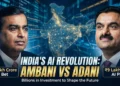Do you also want to increase the likes of your Instagram photos? Do you also want to get more and more likes fast? If these questions bother you, you must read this article today. Here in this, many such things have been told openly, which, if followed correctly, you too can quickly increase the likes on Instagram.
Talking about Instagram, then the most significant measure of it is “Likes “. When you get more likes, your Instagram post automatically goes up in the search result, while other new users get to see more. So in such a situation, here below, I have told you about some methods that will help you in the future.
Then without delay, let’s start from the beginning and learn how to increase likes on Instagram.
How to Increase Instagram Likes
Increasing the number of likes on Instagram is not always the most straightforward task. However, you must take steps to avoid losing likes. There are several ways to ensure your content gets more likes on Instagram.
1. Always use high-quality photos
More than 100 million posts are uploaded on Instagram in a day. So whenever you post a new photo or video, you compete with all the other Instagram creators. At the same time, you are always trying to come in front of the eyes of others, whether it is your friends, family members, brands or even your followers.
In such a situation, a blurry or low-light photo can never separate you from others. This means always using only one.
The best part is that in today’s modern smartphones, you get cameras capable of taking the best HD-quality photos. There is no need for you to get a new DSLR right now.
Whenever you shoot a photo or video on your phone:
2. Use Hashtags Strategically
Hashtags are a tool capable of keeping your Instagram posts in front of a whole new audience. At the same time, there are always popular terms for all niches.
The easiest way to find the appropriate hashtags is to type some words related to your photo on the Instagram search bar; this will show you all those hashtags in the suggestion.
Where you want, other hashtags generator apps or hashtags generators. You can also use the website, which gives you all the famous hashtags in a few seconds.
To reach as many people as possible, you must use all the popular hashtags, but strategically, according to your niche. Neither more nor less.
If you want to reach the people of your local area, then use location-based hashtags. To find these, do a Google search for ‘popular Instagram accounts + [your city]’, and you’ll see many accounts that people close to you follow more. You can also use their hashtag.
How many hashtags should be used?
Although Instagram allows you to use 30 hashtags in one post, you should never use so many hashtags. According to the survey, you can use at least 5 to 9 hashtags in a post.
3. Start Using More Video Content
You must have understood that more engagement is seen in videos than in photos. If we talk in a way, the best return on investment (ROI) on videos is higher than that of images. Here you can read how to make videos on Instagram.
There are many ways to present good videos on a low budget; you only need a smartphone and screen capture software.
Some similar video content that engages a large audience includes:
- Product demos
- Events
- Case studies
- Behind-the-scenes videos
- Interviews
It has come to the fore from a report that How to Tutorials are pretty popular in Instagram video content. Of course, there will be something in your mind that you can teach your audience.
Just pay attention to some technical specs while making the video:
- Format: MP4
- Length: 3-60 seconds
- Video file size: Up to 512MB, but keep the video size below 50MB so it gets uploaded as soon as possible.
- Aspect ratio: 1.91:1-4:5
- Orientation: Square, portrait or landscape
4. Use precise and catchy captions
Captions are things that give tone to your visual content. They provide a new face to your photos, show your personality to others, and provide helpful information.
Now know how to write a Perfect Caption:
- Get your tone right. Always keep your style on Instagram right; it should never seem like a computerised one. If things seem too formal, add some of your touches to them, making them look more authentic.
- Keep the essential details upfront. Caption text is automatically removed from the Instagram feed after two to three lines. You would like people to click while ‘more’, but this is rarely seen. So put forward your all-important message as soon as possible. Also, put the hashtags at the end.
- Always write a call to action. If you want your followers to do something, then ask them to do so. For example, ‘click on the link in the bio’ or ‘like if you’d make this’ या ‘comment with your favourite XYZ’.
- Use emojis. Emojis enhance your personality, but along with that, they also attract people’s attention. If compatible emojis are available, then you can use them in place of text.
How Long Should Instagram Captions Be?
In Instagram captions, you are given a character limit of 2200, which is enough to get your point across to the people.
How long Instagram captions should be kept must have come into everyone’s mind in such a situation. The simple answer is to keep the caption length to 138-150 characters. That’s all right.
If you are active on other social platforms, you should promote your Instagram content there. Instagram also gives you the option to share your posts automatically. On Facebook, Twitter etc.
You should always share all your posts, allowing your followers to see the same content repeatedly. But if you do this sometimes, you will surely get a lot of benefits from it.
6. Tag relevant people and brands
By tagging other people and brands, you give them the credit they deserve while encouraging your followers to reach out to them.
But with that, you also get many benefits.
One The tag notifies others that you have new content. This enables your Instagram photos to appear on their profile only, which is all possible thanks to this ‘tagged in’ section.
On the other hand, if you are mentioning someone, they may also see and share your content.
When tagging someone on your Instagram posts, tag them in photos and captions. There are a few things you should also do while doing this:
- When you are working on a project with another business
- Shouting out a customer, fan or associate
- Announce being a contest winner
- thanking someone for a case study
- While answering customer questions
- When sharing someone else’s content on your feed
Only ever tag someone when they need it. At the same time, never even make a mistake tagging the same person or brand repeatedly. This will make them think of you as spam.
7. Engage with Others
Since Instagram is a community, you must always be active. Along with this, you will also have to engage a little with the other member. So they also feel that they are not talking to any robot but a real human being.
You follow the steps given below so that you can bring more engagement to your account:
- If someone follows you, then definitely follow them back. It is only fair that you stay away from spam accounts.
- If someone writes a comment on your photo, reply directly to him. Try using @ to mention them.
- Like those photos in which those hashtags are used that you like.
- Comment on those photos in which your favourite hashtags are present.
- If you liked someone else’s comment, then definitely appreciate it.
- Send direct messages to people who offer good content while providing value to the community.
- On your photos, tag the users you like; this will also increase their trust.
- Ask a question or send an invite to give feedback on your post.
The more followers you have, the more people will see your post, which in the end, will give you more likes.
8. Post your content at the right time
To maximise your Instagram likes, you must get your posts to as many people as possible. For this to happen, it is essential to post at the right time when all your audience is online.
Let me share that thing with you to know exactly when and when the post should be published.
- Monday: 6 am, 10 am, and 10 pm
- Tuesday: 2 am, 4 am, and 9 am
- Wednesday: 7 am, 8 am and 11 pm
- Thursday: 9 am, 12 pm, and 7 pm
- Friday: 5 am, 1 pm, and 3 pm
- Saturday: 11 am, 7 pm, and 8 pm
- Sunday: 7 am, 8 am, and 4 pm
I have found that it is most engaging if you publish something on Wednesday at 11 am. You can also try it yourself.
Everyone has tried all the tips I told her, they are all free, and anyone can implement them immediately. But one thing you have to be patient in this. Nothing ever succeeds in a day. Similarly, likes on Instagram will also come slowly. But in these ways, it will be seen faster.
What did you learn today?
I hope you liked my article on how to increase likes on Instagram. I endeavour to provide complete information to the readers about increasing Instagram wants to be seen on other sites or websites. There is no need to search the internet in the context of that article.
This will also save them time, and they will also get all the information in one place. If you have any doubts about this article or want that there should be some improvement, you can write low comments for this.
If you liked this article or learned something, please share this post on social networks such as Facebook, Twitter, and other social media sites.